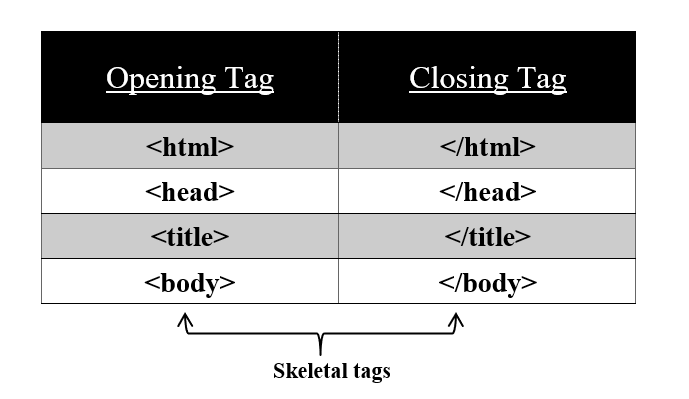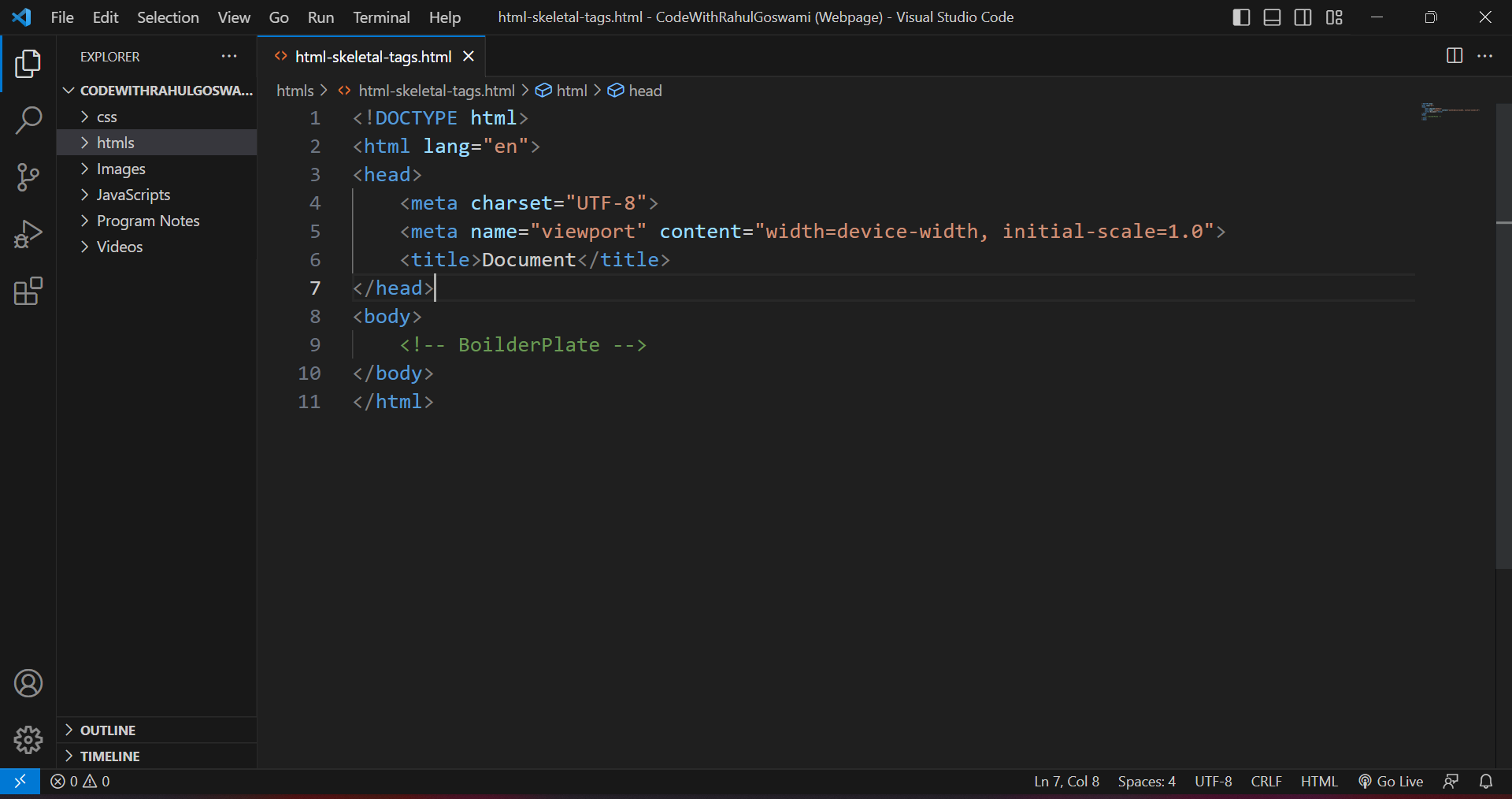Skeletal Tags
Some basic tags and their meanings are discussed below:
These three tags are known as “skeletal tags”.
<html> tag : “root of an HTML page”
Syntax:
As discussed above, all the contents are wrapped in between the opening tag <html>and
the closing tag </html>. In between <html> and </html> tag, our content
contains two parts i.e. a header section i.e. <head>...</head> and a body section
i.e. <body>...</body>.
<head> tag : “header part of an HTML page”
Syntax:
Our header section starts from <head>
and closes at </head> tag. It defines the
head of a document. This tag contains meta tags
i.e. <meta>....</meta> and a title
tag i.e. <title>...</title>. The
title is shown in the top tab of
your browser but metadata is not displayed anywhere, it is generally used for SEOs and contains
information about the document.
<title> tag : “title part of an HTML page”
Syntax:
<title>
//Any title Name
</title>
Our title section starts from <title> and closes at </title> tag. It defines the title of a
document.
<body> tag : “body part of an HTML page”
Syntax:
<body>
//body content
</body>
Our body section starts from <body> and
closes at </body> tag. It defines the body
of a document. This tag contains various other tags. All the contents in between this tag are
displayed on a web browse<pan>
The below image shows the skeletal tags and must needed tags to define
the layout of the webpage