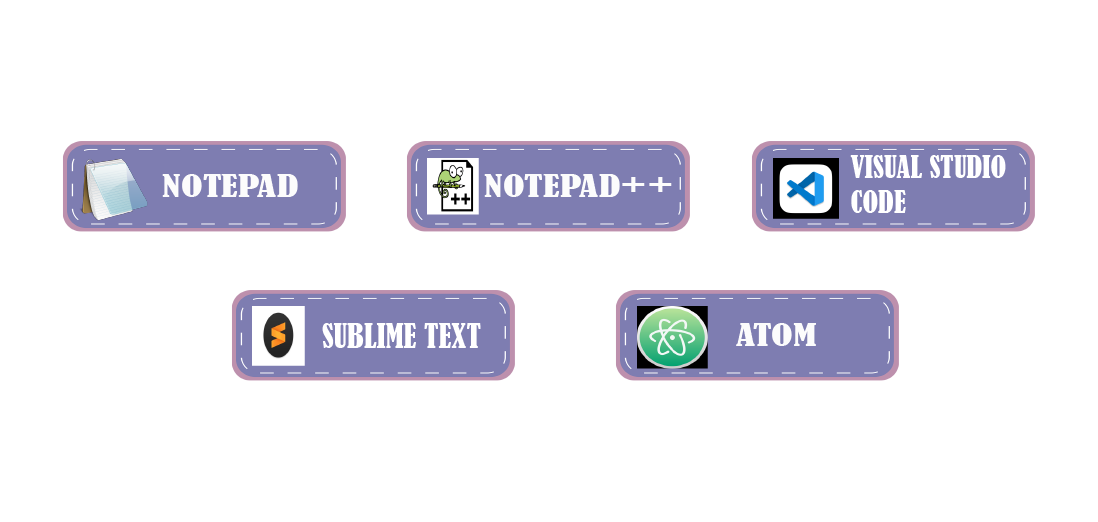
NOTE: You can write HTML even in a Notepad. Text editors like VS code make these things easier.
Refer to the video to understand clearly:

NOTE:In addition, we are installing a live server extension in our Vscode editor to view live reload pages. live server extension is used to launch a local development server with a live reload feature for HTML pages.
Refer to the video to understand clearly: