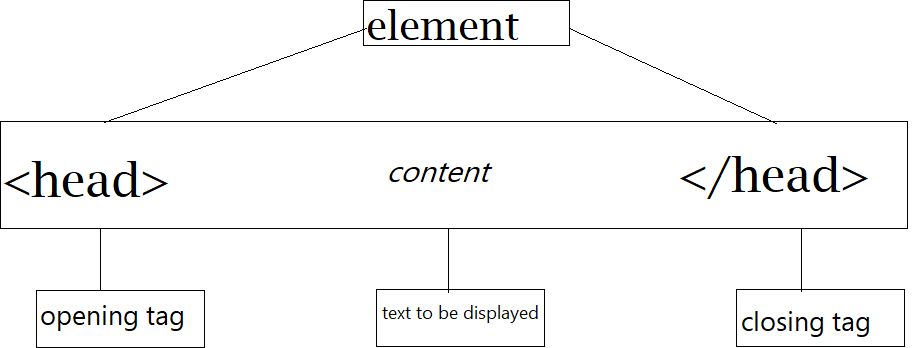<html><head><title><body>These are also known as “Starting tags” or “Opening tags”.
The following tags end with a closing tag i.e.
Closing tags are used to close the content in between them. These are the tags enclosed within angle braces <,> and a forward slash /. For example: </html>. These closing tags are also known as “Ending tags”.
Some tags don’t have their corresponding closing tags and these are known as “Stand-Alone tags” / “Empty tags” / “Self-closing tags”. For example:
NOTE:In these Empty tags, they have a space between the characters and the forward-slash (/). This is because if you omit this space, older browsers will have trouble rendering that line break.
pictorial representation of tags:-