For monospaced font use <tt> tag on your HTML page.
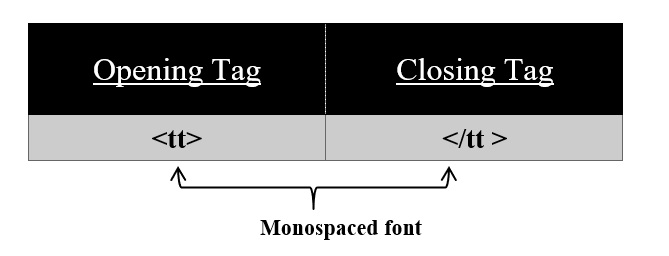
Syntax:
<tt>
// content
</tt>Note:- According to HTML5, this tag has been deprecated and is now obsolete. We'll learn more about deprecated tags in the upcoming tutorial.